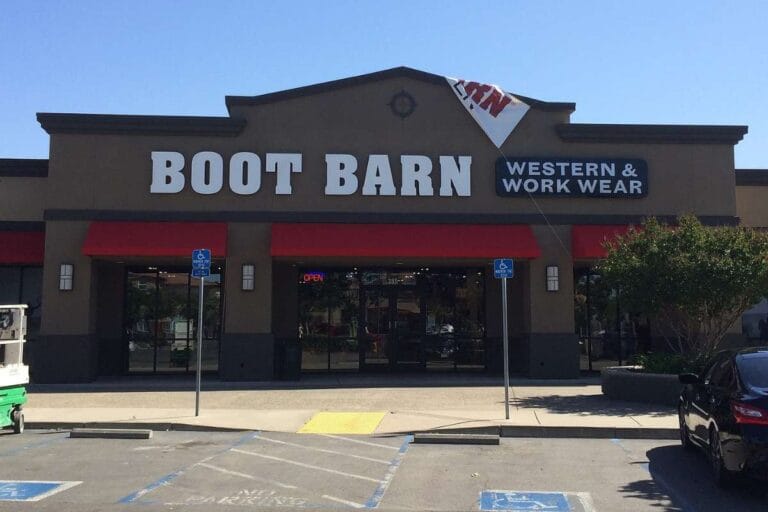Fossil Return Policy: Simplified
Everything you need to know about Fossil return policy: from eligible items to refund timelines. Read now!

Fossil is known for its stylish watches, accessories, and leather goods that blend vintage charm with modern trends. But what happens if your order isn’t quite right? Whether you’re returning a gift or something you bought for yourself, here’s everything you need to know about how Fossil handles returns, exchanges, and refunds.
Fossil Return Policy Overview
| Feature | Details |
|---|---|
| Return Window | 30 days from purchase |
| Item Condition | Must be unused and include proof of purchase or return detail page |
| Return Shipping | Free on eligible orders |
| Refund Method | Original form of payment |
| Exclusions | Final sale: personalized, engraved, embossed, or custom timepieces |
| In-Store Returns | Allowed only at Fossil Retail or Outlet stores (not third-party sellers) |
| Exchange Option | Only in-store. No online exchanges. |
How to Return a Fossil.com Order (Step-by-Step)
Fossil makes it pretty easy to send an item back. If you’re within the 30-day window, here’s how to get it
What You’ll Need:
- The item(s) you want to return
- The Return Detail Page (comes in the original package)
- A return shipping label (you can download this from Fossil’s website)
Lost your return detail page?
Just include the following info in your return box:
- Billing and shipping names, addresses, and phone numbers
- Order number
- Reason for return
How to Get Your Return Label and Send the Package
- Visit Fossil’s return portal:
- Enter your:
- Order number
- Email address used for the order
- Billing ZIP or postal code as shown in the below screenshot

- Click “Return this item” for the product(s) you’re sending back
- Select a reason for return
- Download and print the return label
- Paste it on the package
- Drop it off at your nearest FedEx store or drop box
Track it: Be sure to note the FedEx tracking number so you can keep an eye on the package.
Can I Return My Online Order to a Fossil Store?
Yes, you can! If you’d rather return your item in person:
- Visit any official Fossil Retail or Outlet Store
- Bring your order confirmation email
- A store rep will help with your return
Important: You cannot return online orders to third-party retailers—only to actual Fossil stores.
Paypal orders may not be returned in store. Use the return-by-mail option instead.
Fossil’s Exchange Policy
If you want to swap your item for a different one, here’s how it works:
- Only in-store exchanges are allowed
- Visit a Fossil Retail or Outlet store near you
- Use the Store Locator to find a location in the US or Canada
No exchanges online. If you ordered the wrong item online, return it and place a new order for the right one.
Refunds
Here’s what to expect after your return is shipped:
- Once your item reaches Fossil’s returns facility in Dallas, TX, allow up to 3 business days for the refund to be processed
- It may take another 3–5 business days to appear on your account, depending on your bank
- You’ll get an email confirmation once the refund is issued
- Refunds go back to the original form of payment
- If you used a gift card, the money goes back to that same gift card
Keep your tracking number handy to know exactly when your package is delivered.
How to Contact Fossil for Help
Sometimes things don’t go as planned. If you need help with your return, here’s how to reach out:
- Customer Support Page: Fossil Contact Page
- For refund timelines: Refund Info Page
- For return help: Return Info Page

For any further details on return policy Fossil you may visit their website’s returns and refunds section.
Common Questions
Pro Tips for Hassle-Free Fossil Returns
Here’s my quick cheat sheet for making your return as smooth as a Fossil leather wallet:
- Don’t throw away the return detail page. You’ll need it! If it’s missing, jot down all the key info yourself.
- Use the return portal to create your label—no need to contact customer service first.
- Double-check that your item isn’t customized—those are final sale!
- Drop your return at a FedEx store, not USPS or UPS. The label is FedEx-specific.
- Want it faster? Return it at a Fossil store—but only if you didn’t pay via PayPal.
Wrapping Up
We hope this guide helps you understand the Fossil return policy. Remember to keep your items in their original condition and return them within 30 days. If you have any questions, contact Fossil customer service for assistance.
Happy shopping!