Wayfair Return Policy: A Comprehensive Guide
Confused about Wayfair return policy? Get all your questions answered with our comprehensive guide on returns refunds and more”
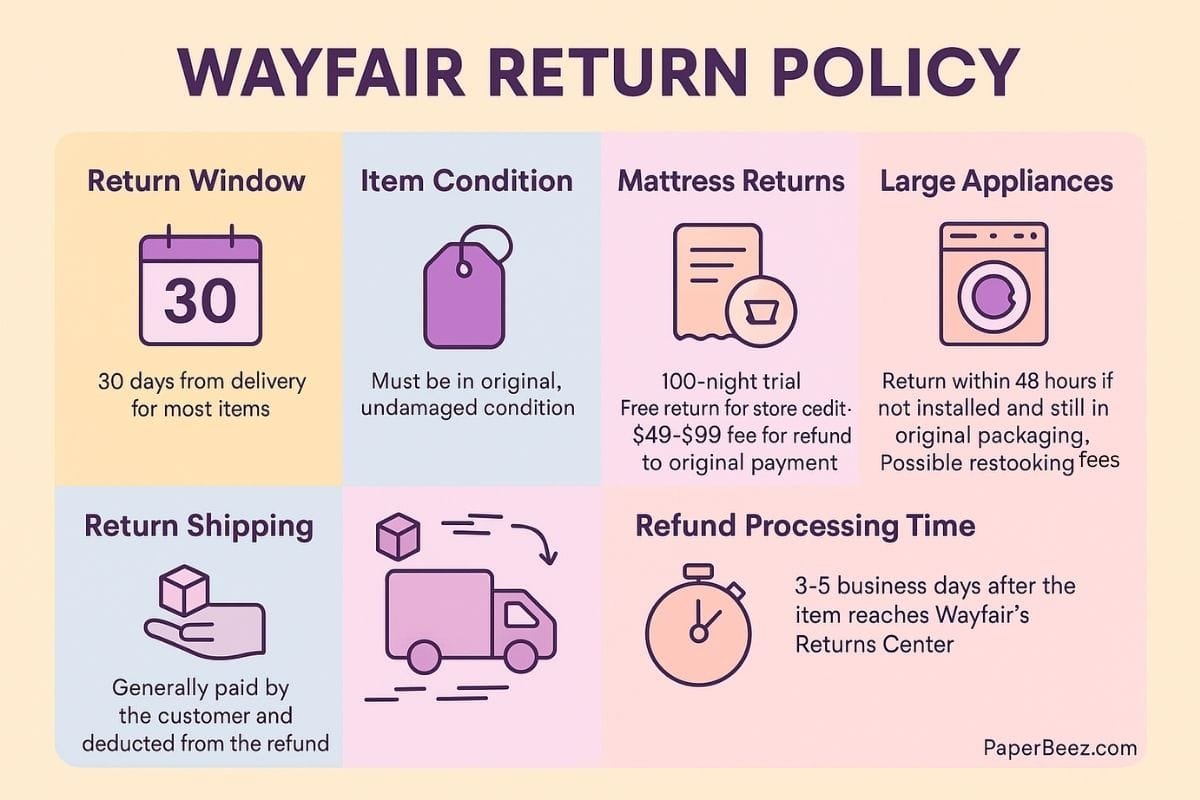
Wayfair is a popular online store where you can shop for everything from couches and coffee tables to rugs and refrigerators. If you’ve shopped there before (or plan to), you might be wondering what happens if something doesn’t work out. Whether the color’s off, the size is wrong, or it just didn’t match your space – returns happen.
Let’s walk through Wayfair return policy in a simple, clear way so you can shop smart and stress less.
Quick Look: Wayfair Return Policy Overview
| Policy Aspect | Details |
|---|---|
| Return Period | 30 days from delivery for most items. |
| Condition of Items | Must be in original, undamaged condition. Packaging may be required based on the item. |
| Mattress Returns | 100-night trial. Free return for store credit. $49–$99 fee for refund to original payment. |
| Large Appliances | Return within 48 hours if not installed and still in original packaging. Possible restocking fees. |
| Non-Returnable Items | Open Box items, clearance items, gift cards, custom/personalized orders, live plants, swatches, and certain dangerous goods. |
| Return Shipping Fees | Generally paid by the customer and deducted from the refund. |
| Refund Processing Time | 3–5 business days after the item reaches Wayfair’s Returns Center (up to 2 weeks in some cases). |
Extended Holiday Return Policy
Items purchased between November 1 and December 31 qualify for an extended return period. You can return eligible products until January 31. Please note that appliances are excluded from this extension.
General Return Policy: What You Need to Know
Wayfair accepts returns for most items within 30 days of when your item is delivered. But there are a few catches:
- The item must be in original condition – that means no damage, and ideally in its original packaging.
- If the item came disassembled, return it disassembled.
- No need to worry if your packaging was removed during delivery. You can use a similar-sized box (under 108 inches).
Important: Wayfair does not accept returns at their warehouses. All returns must go through shipping.
If the item never makes it back to Wayfair’s Returns Center, they can reverse your refund. So make sure you follow the return instructions carefully.
Special Returns: Mattresses
Wayfair gives you a 100-night free trial on mattresses. If you don’t love it, you can return it:
- For store credit: Free.
- For a refund to original payment: $49–$99 fee.
Not returnable under the mattress trial:
- Crib mattresses
- Air mattresses
- Mattress toppers
- Open Box mattresses
Some payment types (like certain financing plans) might not qualify for store credit, so always check your options when starting the return.
Also, if you live in California, Rhode Island, or Connecticut, you’ll pay a non-refundable mattress recycling fee ($10–$25 depending on your zip code). It’s added at purchase and can’t be returned.
Large Appliance Returns
This part’s strict, so listen up!
You can return a large appliance only if:
- It’s within 48 hours of delivery
- It hasn’t been installed
- It’s in original packaging
Here’s what to do when it arrives:
- Inspect the box for damage.
- Check the model number matches your order.
- Open it up and inspect the appliance.
If anything looks wrong—don’t install it! Refuse the delivery, tell the delivery person, and contact Wayfair.
Once an appliance is installed, you can’t return it, no matter what.
Also, some manufacturers may charge a restocking fee, depending on the brand.
Exchange Policy
Wayfair doesn’t do direct exchanges.
But here’s how you can still swap something out:
- Return the item.
- Get a refund (store credit = faster, usually in 24 hours; card refunds = 3–5 business days).
- Place a new order.
You can place your new order before or after returning the original.
Heads-up: Return shipping costs will usually be deducted from your refund.
What Can’t Be Returned
There are some items Wayfair won’t take back—no matter what. These include:
- Open Box items
- Clearance items
- Gift cards
- Personalized or made-to-order products
- Bundled items (unless returned as a full bundle)
- Items marked as “Non-Returnable” will show a message in your cart after you add them, letting you know they can’t be returned.
- Live plants
- Swatches
- Dangerous goods (like propane, flammable liquids, lighters, etc.)
- Items shipped via Consolidated Delivery
Pro Tip: Always check if the item is “non-returnable” before you click “Buy.”
How to Return an Item
Here’s what you need to do if you change your mind:
- Log in to your Wayfair account.
- Go to My Orders.
- Select the item and choose the return option.
- Fill out the return form and pick your refund method (store credit or original payment).
- Follow the instructions in the confirmation email.
You’ll also choose between drop-off and pickup:
- Drop-Off: If you chose “Drop-off” as your return method, take your package to the nearest location of the carrier you selected.
- If you’re using a FedEx return label, you can find drop-off locations here.
- To check if your local drop-off location accepts QR codes, enter your zip code and click “Store Details.”
- Pickup: Wayfair’s delivery partner comes to your home. You’ll get an email reminder the day before.
Sometimes, Wayfair might offer you a discount to keep the item instead of returning it. This is optional—and the discount amount can’t be changed
For rug returns specifically, ensure that your rug is returned in its original condition and packaging or secure it using similar packaging if the original is unavailable
Return Shipping Costs
Wayfair keeps prices low by having you pay for return shipping.
- Shipping costs vary based on item size, location, and carrier.
- The return fee is deducted from your refund.
- Shipping or delivery fees paid on the original order won’t be refunded.
- If you refuse delivery, return costs will still apply and come out of your refund.

Refunds: When and How You’ll Get Your Money Back
If your item needs to be returned, Wayfair will issue your refund after the item arrives and is inspected at their warehouse. This process usually takes up to 14 business days, but it can sometimes happen sooner.
Once your refund is issued, you’ll get an email confirming it. Then your money will either go:
- To Store Credit – available within 1 business day
- To your original payment method – see the chart below for timelines
Heads-up: After Wayfair issues the refund, it may still take extra time for your bank or payment provider to process it.
Refund Time Frames by Payment Method
| Payment Method | Time After Refund is Issued |
|---|---|
| Store Credit | 1 business day (never expires!) |
| Gift Card | 1 business day (may auto-load to your account or go back to the original gift card – you’ll need to redeem it again) |
| Credit/Debit Card | 3–5 business days |
| Apple Pay | 3–5 business days |
| PayPal (via PayPal balance) | 1 business day |
| PayPal (via card or bank account) | Usually 5 business days, but can take up to 30 |
| Klarna | Up to 15 business days total (5 days to Klarna, 10 more to your bank) |
| Afterpay / Cash App | Up to 10 business days |
| Wayfair Credit Card | 3–5 business days |
| Wayfair Financing / Pro Financing | Up to 10 business days |
| Bank Transfer / Check | Contact Wayfair to process; takes up to 30 days |
If you can’t find your refund? Here’s what to do:
If your refund hasn’t shown up yet, don’t panic. Try these steps:
- Check the refund amount.
Look at your refund email to confirm how much to expect. - Check where the refund was sent.
- If it went to store credit, check your Wayfair account balance.
- If it went to a card or PayPal, view the “Payments” section in your order invoice or the Order Confirmation email.
- Paid with PayPal? Depending on how you paid (PayPal balance or card), the refund might show in different places.
- Check the time frame.
- If a return was required, allow up to 14 business days for Wayfair to process the refund.
- Then allow extra time for your bank or card to post it – usually 3 to 5 business days, but it can vary.
Other Refund Scenarios
- Paid with multiple methods (like gift card + credit card)?
Your refund will go back to each method accordingly. - Got an authorization reversal?
If the refund happened before the original charge was finalized, the charge might have disappeared instead of showing as a refund. - Your card was canceled or changed?
Wayfair will still try to refund to the original account. If that fails, contact their support team for help. - Already paid off your credit card?
The refund will appear as a positive credit on your card balance.
What Won’t Be Refunded?
Wayfair does not refund the following:
- Original delivery or shipping fees
- Assembly or upgraded service charges
The only exception is if the service was never completed (for example, if you canceled before it shipped)—in that case, you’ll get that part refunded.
Wayfair’s Policy for Damaged or Defective Items?
Wayfair wants to make it right, but there are two important deadlines:
- 30 days after delivery for most standard items
- 3 days after delivery for Full Service Delivery orders (items delivered and set up by Wayfair’s team)
If you miss these time frames, Wayfair may refuse your claim, unless your item has a warranty or protection plan (more on that below).
To process your claim, Wayfair may ask for:
- Photos of the damaged or defective parts
- Return of the original item (in some cases)
If you’re told to send the item back but don’t return it, they may reverse your refund or charge you for a replacement.
How to Report a Damaged or Defective Item (Step-by-Step)
- Log into your Wayfair account and go to My Orders.
- Find the item and click “Problem with this Order.” (This option only appears if you’re still within the return/reporting window.)
- Follow the prompts and upload the required photos:
- A picture of the entire item, fully out of the box (if it’s safe to do so)
- A picture of the packaging, if you still have it
- Close-up photos of the damaged or defective area(s)
- Submit your request. You’ll receive an email with your resolution and next steps.
Pro Tip: Take your photos before you reach out. It’ll speed things up.
Use the Incident Photo Portal (Optional)
If you’d like to upload your photos early—or were asked to use the photo portal—here’s how:
- Go to My Orders
- Click View Details on the affected item
- Select Incident Photo Portal
- Upload your photos as instructed
What If It’s After the 30 or 3-Day Window?
If your item has a manufacturer’s warranty or a protection plan, Wayfair may still help.
- To check for a warranty: Go to the item’s page, scroll to “Specifications,” and look for “Warranty.”
- To check if you bought a protection plan: Go to My Orders. It will be listed as an added purchase next to the item.
If you’re outside the return window but have warranty coverage, contact Wayfair directly for help.
What About Open Box or Clearance Items?
Wayfair can assist with damaged open box or clearance items, but options may be limited. You might not get the same full return/refund process as standard purchases.
Don’t Have the Original Packaging?
That’s okay. If the packaging is gone or damaged:
- Use a similar-sized box for the return.
- Wayfair can’t provide boxes, so you’ll need to supply your own.
Not Asked to Return the Damaged Item?
If Wayfair tells you to keep, discard, or donate the item, and you don’t get any return instructions:
- You can safely dispose of it or donate it.
- You won’t need to return it or wait for a pickup.
Received the Wrong Item? Here’s What to Do
If you got the wrong product, color, or size, Wayfair can help—just make sure to report it within 30 days (or within 3 days for Full Service Delivery orders).
To fix the issue, you’ll likely need to:
- Upload clear photos of the item you received
- Include the model number or packaging details
- Return the item if instructed (you can use a similar box if original packaging is gone)
Wayfair may take up to 3 business days to review your request and will email you with next steps.
If it turns out you received the correct item but just don’t want it, you can still return it within 30 days under their standard return policy.
For step-by-step instructions and to report the issue, visit:
Wayfair Help – Received the Wrong Item

What Happens After You Set Up a Return?
Once your return is set up, the process depends on the size and type of item you’re sending back. Here’s what to expect:
FedEx Drop-Off
- Use the original box or a similar-sized one.
- Remove any old labels and print your return label.
- Bring it to any FedEx drop-off location.
- If the item weighs over 55 lbs, it must go to a FedEx office.
- Using a QR code? Enter your zip code and click “Store Details” here to check which locations accept them.
FedEx Pickup
- Same packaging rules apply.
- Use the return label emailed to you.
- FedEx picks it up outside your front door—you don’t need to be home.
Large Parcel Pickup Options
(These apply to furniture and oversized items.)
Outside Your Front Door Pickup
- No need to be home.
- Use original or similar packaging.
- If packaging was removed during delivery, that’s okay.
Inside Your Doorway Pickup
- Carrier will come just inside your home’s entrance.
- You’ll get a reminder email the day before.
- Expect a call from the driver 30 minutes before arrival.
Backyard Area Pickup
- Carrier collects the item from your backyard.
- The path to the item must be safe and clear.
- You must disassemble the item before pickup.
- Expect a 30-minute warning call.
Room of Choice Pickup
- Carrier picks up from the specific room you choose.
- Reminder email and driver call 30 minutes before.
White Glove Pickup
- Carrier goes to your chosen room.
- They’ll disassemble and repackage the item for you.
- Reminder email and a call 30 minutes prior included.
Return Method Comparison Table
| Return Type | Need to Be Home? | Print Label Needed? | Reminder Sent? |
|---|---|---|---|
| FedEx Drop-Off (Label) | No | Yes | No |
| FedEx Drop-Off (QR Code) | No | No | No |
| FedEx Pickup | No | Yes | No |
| Large Parcel – Outside Door | No | No | Yes |
| Large Parcel – Inside Doorway | Yes | No | Yes |
| Large Parcel – Backyard Pickup | Yes | No | Yes |
| Large Parcel – Room of Choice | Yes | No | Yes |
| Large Parcel – White Glove | Yes | No | Yes |
How to Contact Wayfair for Help
Need support?
- Live Chat: On their website (bottom right corner)
- Call: 844-931-1195 (Available until 6:00 PM ET daily)
Pro Tips for Hassle-Free Returns
Here are a few bonus tips.
- Take photos of your items before returning – in case anything goes wrong.
- Open boxes carefully when your item arrives. You’ll thank yourself later if you decide to send it back.
- Don’t throw out the packaging right away, especially for big items.
- Always check the return window for special items like mattresses or appliances. They have different rules.
- Try “store credit” for faster refunds if you plan to shop Wayfair again
Common Questions
Final Thoughts
Wayfair’s return policy isn’t perfect, but it’s pretty reasonable as long as you follow the steps and keep an eye on the calendar. The best thing you can do is inspect your order as soon as it arrives and start any return or issue report right away.
Now that you know how it works, you can shop with more confidence—and fewer surprises.
Happy shopping!
Please Note: Return policies can change over time. While this article aims to provide accurate information based on the policy at the time of writing, it’s always a good idea to double-check the return policy on official Wayfair website for the most up-to-date return policy details. For any specific questions or situations not covered here, the official website or contacting Wayfair Customer Service directly is the best resource.






