Best Buy Return Policy Explained: What You Need to Know Before You Buy
Best Buy Return Policy Explained! Discover everything you need to know about return periods, restocking fees, and refunds in this simple guide

Best Buy is one of the most popular electronics and appliance retailers in the U.S., known for its wide selection of tech gadgets, appliances, and more. But what happens if you need to return something?
In this article, I’ll break down Best Buy return policy in simple terms. Whether you’re returning a laptop, a drone, or a set of earbuds, this guide will help you understand how to do it smoothly.
Best Buy Return Policy at a Glance
| Category | Standard Return Period | My Best Buy Plus™ & Total™ | Free Return Shipping? | Must Be Like-New? | Restocking Fees? |
|---|---|---|---|---|---|
| Most Products | 15 days | 60 days | Yes | Yes | Sometimes |
| Activatable Devices* | 14 days | 14 days | Yes | Yes | $45 |
| Verizon Devices (Activatable) | 30 days | 30 days | Yes | Yes | $45 |
| Litter Boxes | 90 days | 90 days | Yes | Yes | No |
| Pet Training Devices | 60 days | 60 days | Yes | Yes | No |
| Hearing Aids | 60 days | 60 days | Yes | Yes | No |
| Hearing Amplifiers | 15 days | 60 days | Yes | Yes | No |
| Major Appliances (Delivered) | Not specified* (Call required) | Not specified* (Call required) | No (Pickup only) | Yes | Possibly |
| Final Sale/Personalized/Digital | Not Returnable | Not Returnable | — | — | — |
* Must call Best Buy at 1-888-237-8289 to arrange return or pickup.
*Activatable devices include cell phones, tablets with cellular, mobile hotspots, and wearables with cellular.
Standard Return Windows
For Most Products
- Regular shoppers get 15 days to return.
- My Best Buy Plus™ and Total™ members enjoy a 60-day window. That’s a big perk!
The clock starts the day you receive the item—not the day you buy it.
For Activatable Devices
These are things like phones or smartwatches that need a data plan.
- 14 days for everyone.
- Verizon-branded devices? You get 30 days—even better.
What You Can’t Return
Yep, some stuff is just non-returnable. Here’s a breakdown:
Always Non-returnable (Opened or Not)
- Final Sale or personalized items
- Digital codes or game downloads
- Gift cards (Best Buy or third-party)
- Trading cards (like Pokémon)
- Products over 300 watt-hours (like some e-bikes)
- Golf carts, utility terrain vehicles
- Plumbing items
- Vehicle replacement key fobs
Items that cannot be returned after opening:
- Items that interact with bodily fluids (like earbuds, health kits)
- SIM kits
- LEGO sets (yep!)
- Consumables (batteries, oils, cleaners, ink, printer filament, health supplements)
- Opened entertainment items from Marketplace Sellers (CDs, games, books)
- Completed services, installed home generators
How to Return Items to Best Buy
Option 1: Return to a Best Buy Store
- Bring your receipt or packing slip.
- Also bring the card used to purchase.
- Most items bought from BestBuy.com or in-store can be returned at any Best Buy location.
- Marketplace products (sold by third-party sellers) can often be returned in-store too – Best Buy will ship them back for you.
Option 2: Return by Mail (Free!)
- Start return on their website and look for your order to return.
- Use Best Buy’s prepaid UPS shipping label.
- Pack the item properly with all the accessories.
- Drop off at a UPS location within your return period.
Exceptions: You can’t ship back:
- Major appliances
- TVs over 50 inches
- Kegerators
- SodaStream machines
- Items with large lithium batteries or over 300Wh
Restocking Fees
Some items have a restocking fee when returned. Here’s a breakdown:
| Product Type | Restocking Fee |
|---|---|
| Activatable Devices (excluding prepaid phones) | $45 |
| Drones, Digital Cameras, Camera Lenses, Camcorders | 15% of purchase price |
| Premium Scooters, Super Scooters, Electric Wheelchairs | 15% of purchase price |
| Golf Launch Monitors, Premium Saunas, Cold Tubs | 15% of purchase price |
| Leg & Body Recovery Systems, Projectors, Projector Screens | 15% of purchase price |
| Special Order Products | 15% of purchase price |
A Few Notes:
- “Electric Bikes” are not listed under restocking fees—they are nonreturnable once purchased, due to battery regulations.
- You had the right idea with grouping, but Best Buy splits out some product categories (like scooters and recovery systems).
- Restocking does not apply if the product is unopened, or if purchased in certain states (like AL, CO, HI, IA, MS, OH, OK, SC).

Special Item Return Conditions
Hazardous Materials
- Cannot be shipped back by mail (due to safety regulations).
- This includes: flammable liquids, flammable gases, and large lithium battery products.
- Items with rechargeable batteries must include the original battery.
Heavy Items
- Some heavy items (like furniture or high-end saunas) must be returned directly to the manufacturer, not to Best Buy.
- Brands include: Burrow, Lovesac, Plunge, Sun Home.
- For more details on heavy items returns, you can visit Best Buy’s website.
Like-New Condition Required
- Items must be returned in like-new condition to be accepted.
- Damaged, dirty, scratched, or missing key parts = return may be denied.
- Apparel must be unworn and have original tags att
Refunds: How and When You’ll Get Your Money Back
- Same method as your original payment.
- Mail returns: Allow 7–10 business days for processing after the item is received.
- After that, up to 10 more days may pass before your refund appears.
Special Cases:
- Cash over $800, or debit/check over $250 (non-Visa/MC) = You’ll get a refund check in 10 business days.
- Gift returns in-store = Store credit
- Gift returns by mail = Refund goes to the gift giver
What If You Lost the Receipt?
You may still get store credit—but:
- Sales tax and fees may not be refunded
- You might be asked for your email address
- Returns without proof of purchase can be denied or limited
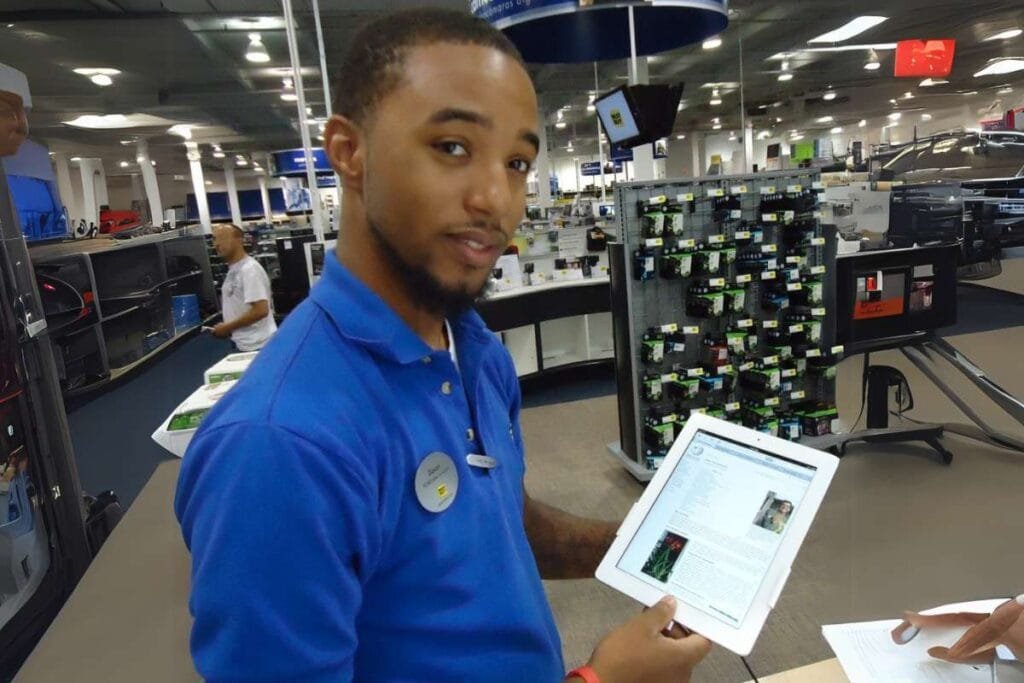
Special Considerations
Damaged, Defective, or Incorrect Items
- Return during the return period for a replacement.
- If returning by mail, call 1-888-BEST BUY (1-888-237-8289) for instructions.
No Receipt?
- Returns without proof of purchase may be denied or limited.
- Sales tax and fees will not be reimbursed without a receipt.
Bundle Discounts and Free Items
- If you bought an item as part of a bundle, you must return all items.
- Otherwise, the discount will be removed from your refund.
Connected and Wi-Fi Devices
- Remove all personal data before returning.
- Unlink the device from any cloud accounts.
Mobile Phones with Carrier Plans
- You must cancel the service with your carrier.
- Return to a Best Buy store or call 1-877-702-2211 for mail returns.
Returning a Gift to Best Buy
Got a gift that wasn’t quite right? You can return it—but how it’s refunded depends on how you return it:
If You Return It In-Store
- You’ll get store credit for the purchase price.
- No need to involve the gift giver.
- Bring the gift receipt if you have it—it makes things smoother.
If You Return It By Mail
- The refund goes to the original purchaser.
- They’ll get notified by email once the return is processed.
- You won’t receive a refund or store credit yourself.
Pro Tip: If you’re not sure who bought the gift or don’t want to alert them with a refund email, return it in-store for credit.
Extended Return Periods for Certain Items
While most items follow the standard 15 days or 60-days return window (depending on your membership), some items come with more generous timeframes—for all customers, even if you’re not a member.
Here’s what gets extra time:
| Product | Return Window |
|---|---|
| Litter Boxes | 90 days |
| Pet Training Devices | 60 days |
| Hearing Aids | 60 days |
| Hearing Amplifiers | 15 days (standard) |
Note:
- These extended timelines apply whether you’re a standard shopper or a My Best Buy Plus™ / Total™ member.
- Hearing amplifiers, however, follow the regular return policy (15 or 60 days depending on your membership).
Special Important Information
- Purchases from Best Buy Marketplace vendors follow their own return policies.
- Purchases from manufacturer websites fulfilled by Best Buy follow the manufacturer’s return policy.
- Best Buy does not accept international return shipments.
How to Contact Best Buy for Help
- By Phone: 1-888-237-8289 (9 a.m. – 9 p.m. Central Time)
- Live Chat: Available at BestBuy.com
Pro Tips from an Expert Shopper (That Save Time and Hassle)
Here are my go-to strategies for stress-free returns:
- Keep the box and all accessories. Even twist ties. Missing parts = no refund or deductions.
- Open carefully. If you even might return it, don’t shred the packaging.
- Act fast. The return clock starts the day the item arrives—not when you open it.
- Use the online return portal. Prepaid labels save time and effort.
- Inspect appliances before accepting delivery. If there’s damage, refuse delivery and avoid all the hassle.
Common Questions
Final Thoughts
Understanding Best Buy return policy helps you shop with confidence. Whether returning a phone, laptop, or TV, always check your return period, keep your receipt, and ensure the item is in like-new condition. If you follow these steps, your return will be easy and hassle-free!
Please Note: Return policies can change over time. While this article aims to provide accurate information based on the policy at the time of writing, it’s always a good idea to double-check the return policy on official Best Buy website for the most up-to-date return policy details. For any specific questions or situations not covered here, the official website or contacting Best Buy Customer Service directly is the best resource.



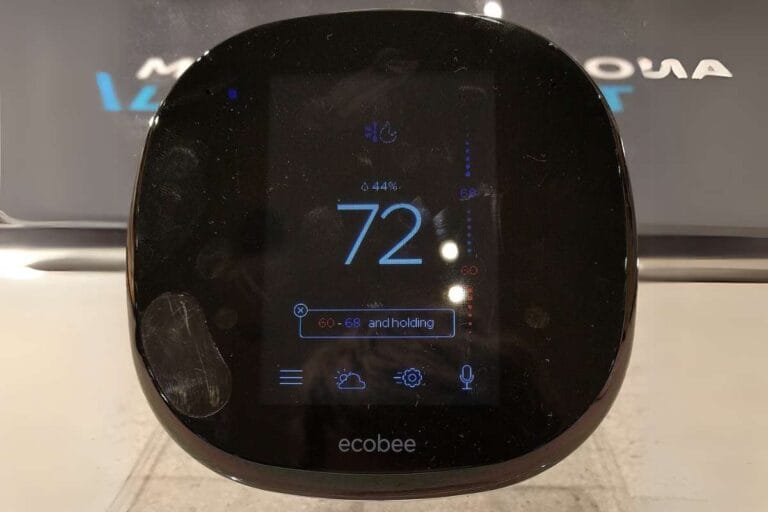



One Comment