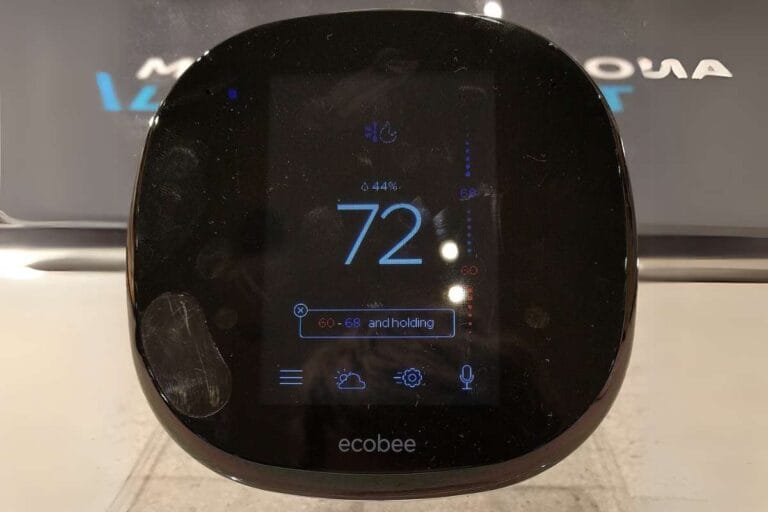Dell Return Policy: Simplified
Need to return a Dell product? Learn everything about Dell return policy, including the 30-day window, restocking fees, refunds, and exchange process.

Dell is a well-known tech company that sells computers, monitors, accessories, and more. Whether you’re upgrading your laptop or buying your first monitor, Dell makes it easy to shop online. But what if the product doesn’t work out? Here’s a complete, easy-to-understand guide to Dell return policy based entirely on their official rules.
Dell Return Policy Overview (Quick Table)
| Feature | Details |
|---|---|
| Return Window | 30 days from the invoice date |
| Condition | Must be in original packaging, as-new condition, with all included items |
| Free Return Shipping? | Yes, for personal-use customers or if Dell made an error or item is defective |
| Restocking Fee | 0% for eligible personal-use returns; 15% for others |
| Non-Returnable Items | Gift cards, customized items, enterprise products, opened software, etc. |
| Bundled or Promotional Products | Refunds may be adjusted based on what’s returned |
| Exchange Available? | Yes, but only under certain conditions and usually after support review |
How Long Do You Have to Return a Dell Product?
You have 30 days from the date on your invoice to start a return. This is true for most products bought directly from Dell. But Dell sometimes runs special promotions with extended return windows—so double-check the promotion if you got in on a deal.
Important: If you miss the return window, Dell may refuse your request. So don’t wait!
Who Can’t Use This Policy?
This return policy does not apply to commercial customers who made purchases with a purchase order or on payment terms. If that’s you, your return options depend on your contract with Dell.
Products You Cannot Return
Dell has a strict no-return list. These items are non-returnable:
- Gift Cards (unless required by law)
- Customized products
- Opened software (unless sealed or unaccepted digital licenses)
- Enterprise equipment like servers, storage, and networking gear
- Dell Wyse™ products
- Volume license software
- Non-Dell branded software
Dell also reserves the right to deny returns if you’ve made too many, broken their terms, or otherwise abused the return system.
How to Return a Dell Product
Dell makes it pretty easy to return products online. Here’s how:
Step-by-Step Return Process
- Accept your delivery – Wait until the product is delivered before starting a return.
- Log in to your Dell Account – Go to Dell’s website.
- Click on ‘Orders’ – Then choose “Return or Exchange Items.”
- Select how you’ll return it:
- Drop-off: Print the prepaid label and take it to a carrier.
- Carrier Pickup: Have Dell’s partner come to your door.
- Ship it back quickly – Dell must receive it within 30 days of giving you the return approval (CRA number).
- Track your return – Log into your account, find your order, and click “View Return Details.”
Condition of Items to be returned
To get a full refund, your return must include:
- Original packaging
- All cables, CDs, manuals, etc.
- As-new condition (not scratched, dented, or altered)
- The return must be received by Dell within 30 days of the CRA number being issued.
If you’re returning a TV, you must use the original box and cushioning. If you no longer have it, you’ll need to use packaging that’s just as protective.
Refunds
Once Dell gets your item and inspects it, here’s what to expect:
- Refunds are usually processed in 10–15 business days.
- Refund is issued to the original payment method.
- Shipping & handling charges are not refundable.
- If there’s a restocking fee (more on that next), it will be deducted from your refund.
Restocking Fees
Not all returns are treated equally. Dell may charge you 15% of the item’s price as a restocking fee, unless one of these is true:
- You’re a consumer (not a business) who bought for personal use
- The product is defective
- Dell made a mistake on your order
If any of these apply, Dell waives the restocking fee and even gives you a free shipping label.
What If You Bought During a Promotion?
Dell offers all kinds of bundles and promotions, and the return policy gets a bit tricky here:
- Example 1: You bought a laptop that came with a “free” printer.
- If you return the laptop but keep the printer, Dell reduces your refund by the printer’s value.
- Example 2: You bought a monitor that came with a gift card.
- If you already used the card but return the monitor, Dell will deduct the gift card value from your refund.
Even Dell Rewards work this way:
- If you used Dell Rewards to buy something, your account is credited back.
- If you earned Dell Rewards for a purchase you return, Dell will remove the points.

Exchange Options
Exchanges are only available if Dell diagnoses an issue remotely and confirms you’re eligible. You also must be within the return or warranty window.
Two Types of Exchanges
1. Advanced Exchange (Faster, but requires a credit card hold)
- Dell ships a replacement first.
- You must give them a valid credit card within 5 days.
- Your credit card is used as a security hold until the original item is returned.
- No charge if you return the original within 10 business days.
- It’s only free if your issue is covered by warranty.
2. Return First Exchange (No credit card required)
- No credit card needed, but it may take longer.
- You send back the original first.
- After Dell gets and checks it, they ship the replacement.
What If Something’s Missing, Wrong, or Damaged?
If Your Order is Incorrect or Missing Items:
- Check if your order was shipped in multiple packages (some items may still be in transit).
- Compare received items with your packing slip, invoice, or order confirmation email.
- If something is still missing or incorrect, log in to Dell My Account and use the “Get Help” option to contact Customer Support.
If Your Item Arrived Damaged:
- Take clear photos of the damaged item and the shipping box.
- Log in to Dell My Account > Orders > Click “Return or Exchange Items.”
- Attach the photos when submitting the return/exchange request.
If Your Item Is Not Working Properly:
- If the product isn’t physically damaged but won’t power on or function correctly, contact Dell Technical Support.
- Dell may walk you through troubleshooting or, if necessary, arrange an exchange.
If Your Item Was Stolen:
- Log into Dell My Account, go to Orders, and click “Get Help.”
- You must provide a police report to have the product marked as stolen in Dell’s records.
How to Contact Dell for Help
Need help? Here’s how to reach them:
Online Help
- Go to Dell Support Contact Page
- Or log into your account and click Orders > Get Help
Phone Support
- Sales (Home): 1-877-275-3355
Hours: 8 a.m. to 10 p.m. CT, All days - Sales (Business): 7 a.m. to 8 p.m. CT, Mon–Sat
Live Chat & Messenger
- Chat with a live agent 24/7 on weekdays
- Facebook Messenger chat available 8 a.m. to 6 p.m. CT on weekdays
Pro Tips for Hassle-Free Dell Returns
Here are a few pro tips to keep your return smooth:
- Save your box – You’ll need it if you return a TV or monitor.
- Act fast – Start your return as soon as you know it’s not right.
- Take photos – For damaged goods, photo evidence helps speed things up.
- Don’t toss accessories – Missing cables or manuals could lower your refund.
- Keep an eye on promotions – Know what freebies came with your purchase.
Common Questions
Summary
Dell offers a generous 30-day return window for most shoppers, but there are important rules you’ll want to follow. Always check for promotional terms, save your packaging, and use Dell’s online return tools to simplify the process. If something goes wrong, Dell has solid customer support options to help.
Still unsure? Reach out to Dell support—they’re available 7 days a week.
Please Note: Return policies can change over time. While this article aims to provide accurate information based on the policy at the time of writing, it’s always a good idea to double-check the return policy on official Dell website for the most up-to-date return policy details. For any specific questions or situations not covered here, the official website or contacting Dell Customer Service directly is the best resource.