Apple Return Policy [US]: A Simple Guide to Returning Your Apple Stuff
Returning an Apple product is easier than you think! Learn Apple return policy. 14 days, no-hassle returns, and more explained.

Apple is known for its sleek, high-quality tech—from iPhones to MacBooks. But what if you buy something and it’s not quite what you expected? Good news: Apple offers a return policy that’s pretty straightforward… if you know where to look.
In this article, we break down everything you need to know in simple terms.
Apple Return Policy Overview
Here’s a summary of their return policy in an easy-to-read table:
| Policy Feature | Details |
|---|---|
| Return Window | 14 days from the date you receive the item |
| Where to Return | Online via Apple account or in-store |
| Condition for Returns | The product must be in its original condition, with all included parts, accessories, and packaging. |
| Refund Processing Time | Up to 10 business days |
| Refund Method | Original payment method (some exceptions apply) |
| Gift Returns | Refunded as an Apple Gift Card |
| Non-Returnable Items | Opened software, electronic software downloads, software update products, Apple Gift Cards, and Apple Developer products |
| Wireless Service Cancellation | Returning a product with wireless service doesn’t automatically cancel your service. You need to contact your wireless carrier. |
| Price Adjustments | If Apple lowers the price of a product within 14 days of your purchase, you can request a refund for the price difference. |
Standard Return Policy
Apple allows returns within 14 days from the date you received your product. However, keep these points in mind:
- The product must be in original condition with all included accessories and packaging.
- You need a receipt or proof of purchase.
- Apple does not accept returns for items bought from other retailers (you must follow the retailer’s return policy).
- If you paid with cash over $750, Apple will issue a refund via check within 10 business days.
- If you return an item purchased with an Apple Gift Card, the refund will be issued as an Apple Gift Card.
What You Can’t Return
Some Apple items are non-returnable:
- Opened software (unless it hasn’t been installed and the seal is intact)
- Electronic software downloads
- Software Up-to-Date upgrades
- Apple Gift Cards
- Apple Developer products (like WWDC tickets or technical support packages)
- Custom-configured Macs or engraved devices can’t be exchanged (but you can return them for a refund)
Quick tip: If the software came with a printed license and you broke the seal, it’s no longer returnable.
How to Return an Item
There are two ways to return an item to Apple:
Return by Mail
- Sign in to your Apple account and go to your Order Listing.
- Select the item you want to return and click Start a Return.
- Follow the instructions and print the return label.
- Pack the item (including cables and documentation) in its original packaging and attach the shipping label.
- Drop off the package at the carrier’s location or schedule a pickup.
Tip: If returning a Mac, use the original packaging for safety.
Special Note for Puerto Rico Returns Over $2,500
If you’re returning an Apple product from Puerto Rico to the continental United States, and the item is worth more than $2,500, there are a few extra steps you must follow due to U.S. export regulations:
- Find the Commodity Code
Start by identifying the specific commodity code for your product. You can find it on Apple’s Global Trade Compliance page. - File an Export Declaration
Next, go to the Automated Commercial Environment (ACE) website at https://ace.cbp.dhs.gov. There, you’ll need to file an official Export Declaration before shipping. - Start Your Return with Apple
Once you’ve completed the export steps, go back to Apple’s usual return process: sign in to your Order Listing page, start your return, and print your return labels.
These requirements apply only to high-value shipments from Puerto Rico to the mainland U.S. If your item is under $2,500, you can follow the standard return process without these added steps.
Return In-Store
- Bring your item to any U.S. Apple Store.
- A specialist will process your return and issue a refund.
- If you ordered as a business, contact Apple’s Business Team for returns.

Refunds: When and How Will You Get Your Money?
Once Apple gets the item, the refund process begins. Depending on how you paid:
- Credit/debit card: Refunds go back to the card within 5 business days.
- Apple Gift Card: Refunds come as a new gift card via email (or by mail if you ask).
- Apple Account Balance: The refund goes back to your Apple account unless you’re near the max limit—in that case, they’ll send a gift card.
If you returned a product over $750 paid in cash, expect a refund check in the mail within 10 business days.
Exchanges: How to Swap an Item
- You can exchange items at any U.S. Apple Store, as long as they’re not:
- Engraved (like AirPods with initials)
- Custom-configured Macs
- Exchanges depend on in-store availability, so it’s smart to check online beforehand.
- For defective or incorrect items received by mail, call 1-800-676-2775 or visit a store.
How to Return a Gift
Apple lets gift recipients return items via their Gift Returns page. You’ll need:
- Serial number or order number
- UPC code from the product box (if using the order number)
Once Apple receives the return, they’ll issue a refund as an Apple Gift Card via email.
In-Store Gift Returns
Prefer to go in person? You can return eligible gifts at an Apple Store too.
Special Cases
iPhone and iPad Returns (Wireless Service Cancellation)
- Returning an iPhone or iPad does not automatically cancel your wireless plan.
- Contact your wireless carrier to cancel the service and avoid extra charges.
ZEISS Optical Inserts
- Prescription ZEISS Inserts: These are custom-made and cannot be returned in-store. You must return them online via your Apple Order Listing page or by calling Apple at 1‑800‑MY‑APPLE.
- Reader ZEISS Inserts: These are returnable through three options — online, by phone, or at a U.S. Apple Store.
AppleCare+ via iPhone Upgrade Program
Returning AppleCare+ cancels your iPhone Upgrade Option.
Price Adjustments: Get Money Back If the Price Drops
Here’s a handy tip most Apple shoppers don’t know—you might be able to get money back if the price of your Apple product drops shortly after you buy it.
How It Works
If Apple lowers the price of an Apple-branded product within 14 calendar days after you receive it, you can request a refund for the difference in price. Think of it as a price match—after the fact.
You’ll need to:
- Visit an Apple Store or
- Call Apple Retail Customer Care at 1‑800‑MY‑APPLE within that 14-day window.
Make sure you have your receipt handy. They may also ask to see the product or proof of purchase.
Important Limits to Know
- Excludes sales events: You can’t request a refund for special promotions like Black Friday or limited-time discounts.
- Quantity cap: This policy only applies to 10 units per product—so it’s not meant for bulk buyers.
So if you notice the MacBook you just bought suddenly dropped in price, don’t stress—just call or visit Apple, and you may get that money back.
How to Contact Apple for Help
If you need help with a return, try one of these:
- Online: apple.com/order/list
- Call: 1‑800‑MY‑APPLE (1‑800‑692‑7753)
- Find a store: Apple Retail Store Locator
Pro Tips for Hassle-Free Apple Returns
Here are a few smart moves I’ve picked up:
- Save your packaging – Apple wants all original materials back.
- Use the online return center – It’s fast and gives you clear instructions.
- Don’t assume wireless plans are canceled – Call your provider.
- Check the 14-day timer – It starts when you receive the item.
- Watch out for gift cards and software – Many are final sale.
Common Questions
Summary
Apple’s return policy is clear and pretty generous—just remember that 14-day window and keep your item in mint condition. Whether you’re returning an iPhone, MacBook, or Apple Watch, now you know exactly how to do it without the stress.
Need more info? Head to apple.com or call 1‑800‑MY‑APPLE.
Please Note: Return policies can change over time. While this article aims to provide accurate information based on the policy at the time of writing, it’s always a good idea to double-check the return policy on official Apple website for the most up-to-date return policy details. For any specific questions or situations not covered here, the official website or contacting Revolve Customer Service directly is the best resource.






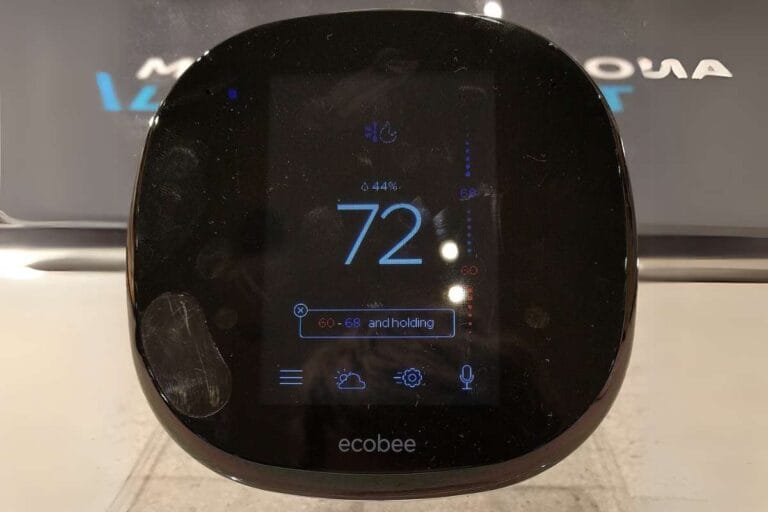
One Comment